| PART 02 : | Device Configuration |
| 2. | Through Scan Device | |
| Caution: If you are not sure of the information required from the device, use Scan Device method instead. |
||
Devices > Scan Device > Scan |
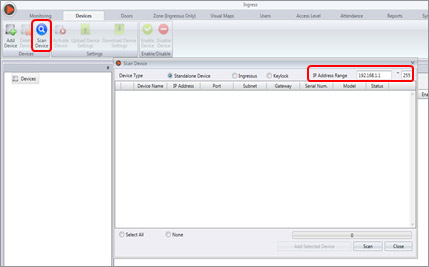 |
|
| PART 02 | Page 03 of 13 |