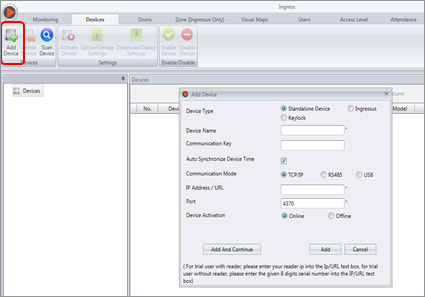ADDING DEVICES INTO INGRESS |
| Now it’s time to connect Ingress to the PC. TCP/IP connection is recommended because of its stability. RS232 and RS485 are also offered for those who preferred these methods. |
| There are 2 ways to add devices into Ingress: |
| 1. |
|
Through Add Device Window |
| |
|
Caution: You need to have the details of device such as IP address and device name before you could use this method.
|
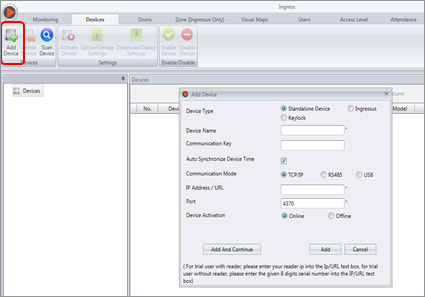 |
| Devices > Add device |
| Default IP address for all terminals is 192.168.1.201. |
| Click Add and Continue if you want to add more devices. If there's only one device to add, click Add to proceed. |
|
|