| 9.4 |
KEEP YOUR EMPLOYEES INFORMED |
| |
|
Via the Attendance Notification Tab you can set the late in, early out as well as all clock-in activities to be notified to the system's admin or the employees themselves.
|
|
To set a new attendance notification, click on the Add button on the top right corner and update the settings accordingly. You can choose whether the notification will be sent to the employee as well by ticking the checkbox for the receiver section. If this box is not checked, only the manager/admin will receive the notification. |
|
Go to Notification tab > Settings > Attendance > Select Clock-In Monitoring
|
| |
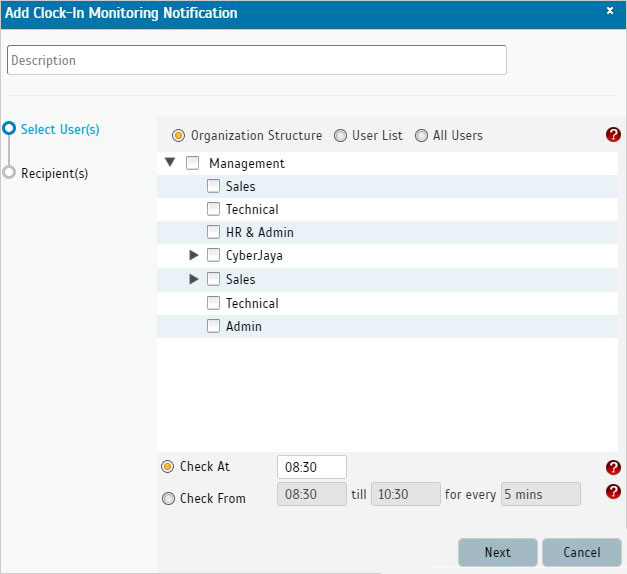 |
|
|