| chapter 08 : |
BUILD YOUR OWN INFORMATION CENTER ON TIMETEC TA
|
|
| 8.3 |
UPLOADING FILE |
| |
|
You can upload files anytime to My Library by going to the Library Tab > Select the folder/sub folder where you want the file to be stored. Click browse to look for the file from the computer > Click Upload to upload the selected files to the folder.
|
| |
|
| |
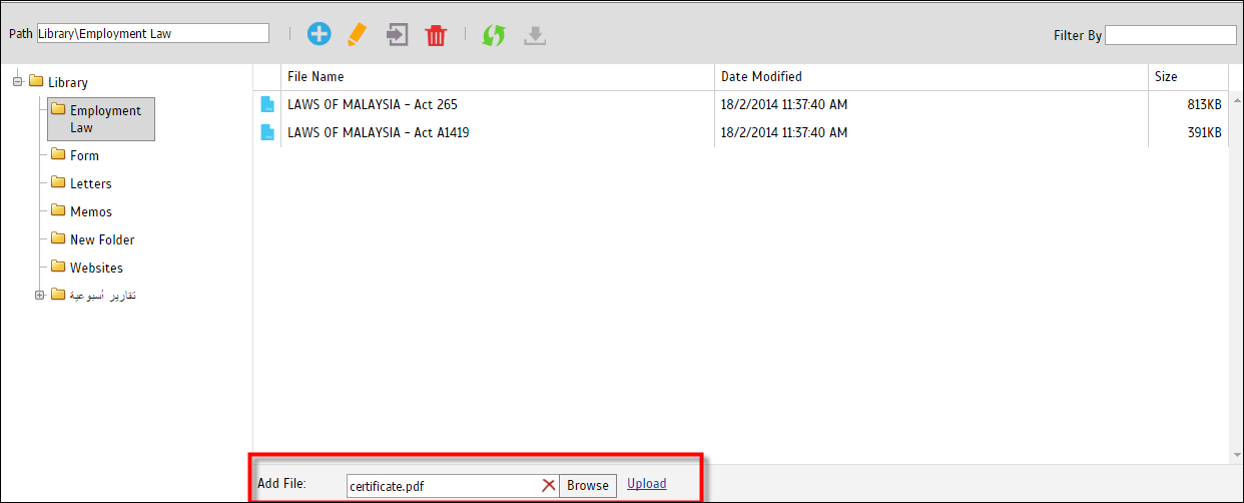
|
| |
|
|
| |
|
|
| CHAPTER 08 | Page 04 of 06 |
|
|