| 6.3 |
GENERATING YOUR EMPLOYEE'S ATTENDANCE SHEET |
| |
|
| |
|
Each time a change is made in either the clocking schedule or the group duty roster, the attendance sheet must be re-generated for the changes to take effect. |
|
To generate the Attendance Sheet, go to the Attendance tab > Attendance > Select the Date and Settings > Click Generate. |
|
Choose which employee data that you want to generate by ticking the checkbox. Click Generate to start the generating.
|
| |
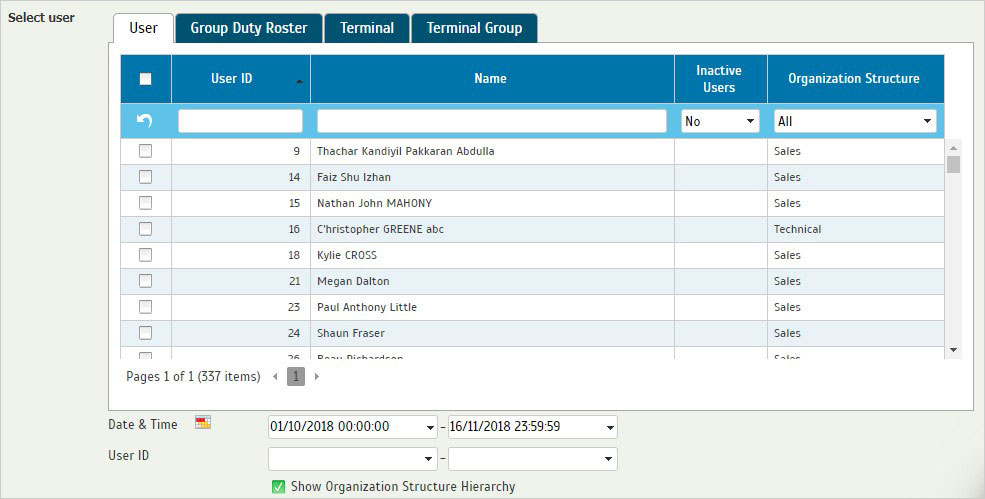 |
|
|