| 6.2 |
DISCARD ANY IRRELEVANT DATA IN YOUR ATTENDANCE SHEET |
| |
|
| |
|
In an event that you have irrelevant data or you have entered a wrong data, you can choose to purge the data. Click Manage button on the upper right corner > Select Purge from the drop-down menu. Select the employee you want to purge and determine the date range > Click Purge. |
| |
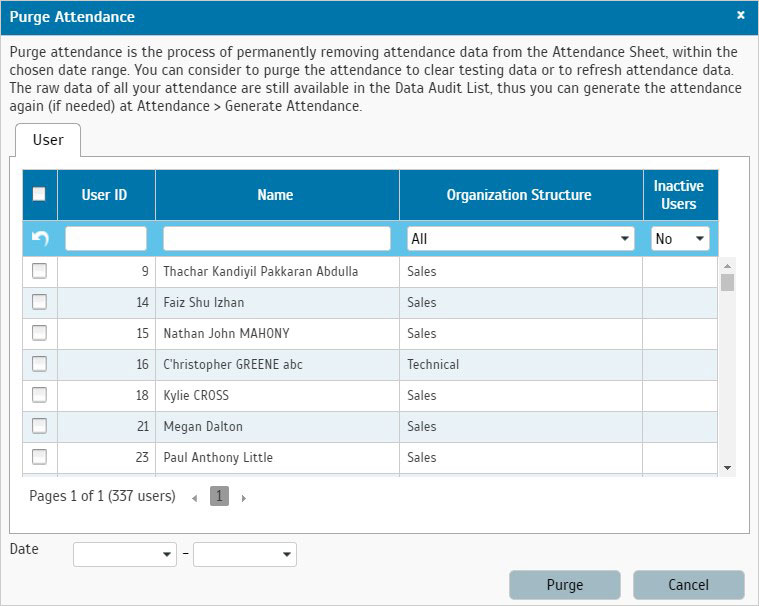 |
|
|