USER MANAGEMENT
| Managing Users | |
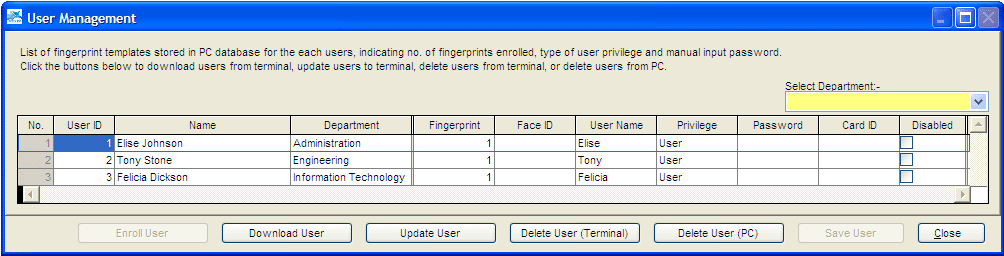 |
|
| This page is dedicated to managing user information including: | |
| - Full name of a user as stated in an official ID. - Username to be displayed in the terminal during verification - Department that he/she belongs to - User Privilege for example Supervisor, Administrator, Enroller or User - Password - Card ID |
|
| By having these information complete, data sorting, checking and analysis is made easier in the future. | |
| There are 4 features made available (Explanation in the next 4 slides) | |
| 1. Download User – Download and store user information into TCMS V2 2. Update User – Update user information to terminal(s) 3. Delete User (Terminal) – Delete users in the specific terminal 4. Delete User (Software) – Delete users in the software |
|
| CHAPTER 03 | Page 01 of 04 |