| PART 06 : | MONITORING |
| MONITORING BY DOOR OR ZONE |
| Open the Monitoring tab to view all doors that are connected to Ingress, onscreen. Ingress displays the door details when you move your cursor on top of each door. Click the door group at the left panel to view all doors assigned under the door group. |
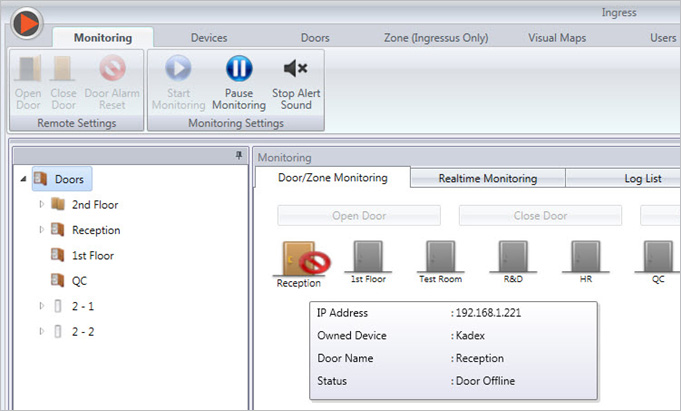 |
| PART 06 | Page 03 of 14 |